Internal link building is a part of Link Building and is the process of linking one page to another page on your website. This can be done by adding a hyperlink to text, an image or automatically.
Internal Link Building is often an undervalued aspect of Search Engine Optimization, but it’s actually one of the most important ranking factors. Think about it this way: when you link to another page on your website, you’re essentially vouching for that page.
You’re saying, “This is a great piece of content and I want my readers to see it.” Not only does this help your readers find additional information they may be interested in, but it also tells search engines that your website is a trustworthy source of information
In our SEO tests, adding internal links from a number of pages to other pages with high competition keywords caused the linked pages to gain significant positions.
So how do you go about internal link building? In this blog post, we’ll give you a definition of internal links and a simple guide to help you get started.
What is Internal Linking and Why is it Important?
Internal link building is a part of Link Building and is the process of linking one page to another page on your website. This can be done by adding a hyperlink to text or an image on your site, or by using a plugin or piece of code that automatically links certain words or phrases to other pages on your site.
Internal linking is important for a number of reasons:
1. It helps search engines find and index your content.
2. It can help reduce your bounce rate by keeping people on your site longer.
3. It can help distribute Domain and Page Authority and link juice around your site, which can improve your search engine rankings.
4. It gives you more control over how people navigate your site.
5. It can help increase the number of pageviews per visitor, which is beneficial for both you and your visitors.
If you’re not already doing it, start incorporating internal linking into your website today!
The Benefits of Internal Linking
By hyperlinking key phrases and words on your website to other pages within your site, you can direct a user’s attention to specific content and help search engines better understand the structure and hierarchy of your website. In addition, internal links can help to improve the overall SEO user experience by making it easier for visitors to find the information they are looking for.
There are many benefits of implementing an effective internal linking strategy, including:
1. Improved search engine visibility: Search engines use links to crawl and index websites. By strategically placing links on your website, you can help search engines more easily discover and index your content, which can lead to improved visibility in search results.
2. Increased traffic: By making it easier for users to find the content they are looking for, internal linking can help to increase overall traffic levels to your website.
3. Improved user experience: Internal links make it easy for users to navigate around your website and quickly find the information they need. This can help reduce bounce rates and encourage users to stay on your site longer.
Site Hierarchy
The site hierarchy is the organizational structure of your website. It is the way you arrange your content and pages in a way that makes sense to both search engines and users. A well-organized site hierarchy can help improve your SEO by making it easier for search engines to crawl and index your content, and by making it easier for users to find the information they are looking for.
Content Marketing: internal link opportunities
When it comes to content marketing, there are many opportunities for internal linking. Here are some things to keep in mind when looking for internal link opportunities:
1. Make sure the links make sense in the context of the article.
2. Look for related articles that would benefit from being linked to.
3. Use keyword-rich anchor text so that the links are helpful for both users and search engines.
4. Avoid linking to the same page and some anchor text too often – mix things up to keep the links fresh.
By taking advantage of these internal link opportunities, you can provide a better experience for your readers while also helping to improve your website’s search engine optimization.
Pay Attention to Anchor Text
Anchor text is the visible, clickable text in a hyperlink. It is the most important part of an internal link, as it tells both users and search engines what the linked page is about.
When creating internal links, always use descriptive anchor text that accurately reflects the topic of the linked page. Avoid generic phrases like “click here” or “more information,” as these provide little value to users and can hurt your search engine rankings.
If you’re not sure what anchor text to use, try thinking from the perspective of someone who has never visited your site before. What keywords would they use to describe the linked page? How can you make the anchor text clear and informative without being overly long or keyword-stuffed?
Keep in mind that internal links are just one piece of the puzzle when it comes to SEO; be sure to also focus on other factors like title tags, meta descriptions, heading tags, and external backlinks. By paying attention to all aspects of SEO, you can ensure that your site is visible and attractive to both users and search engines.
Infographic: How to Optimize Internal Links
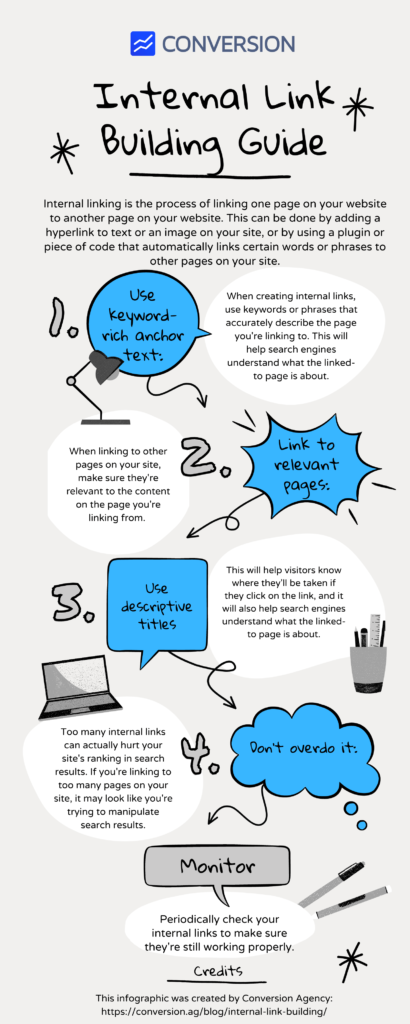
When it comes to on-page SEO, optimizing your internal links is just as important as earning backlinks. There are a few things you can do to optimize your internal links:
1. Use keyword-rich anchor text: When creating internal links, use keywords or phrases that accurately describe the page you’re linking to. This will help search engines understand what the linked-to page is about and may also help the linked-to page rank higher in search results.
2. Link to relevant pages: When linking to other pages on your site, make sure they’re relevant to the content on the page you’re linking from. For example, if you have a blog post about pet care, don’t link to a page about home remodeling – unless, of course, you have a pet care business that offers home remodeling services!
3. Use descriptive titles: When creating internal links, always use descriptive link titles that accurately describe the linked-to page. This will help visitors know where they’ll be taken if they click on the link, and it will also help search engines understand what the linked-to page is about.
4. Don’t overdo it: Too many internal links can actually hurt your site’s ranking in search results. If you’re linking to too many pages on your site, it may look like you’re trying to manipulate search results. So, only link to other pages on your site when it makes sense to do so and don’t go overboard.
5. Monitor your links: Periodically check your internal links to make sure they’re still working properly. Links can sometimes break if the page you’re linking to is moved or deleted. If you find broken links on your site, fix them as soon as possible.
Conclusion
Internal linking is a powerful SEO tool that can help you improve your website’s ranking in search engine results pages. By linking to internal pages on your website, you can boost both the relevance and authority of those pages. While there is no magic formula for successful internal link building, following these simple tips can help you get great results: make sure to link to relevant pages, use anchor text wisely, and keep your links natural.
