SEO for images is the optimization applied to JPEG, GIF, PNG, WEBP, SVG photographs, etc. so that they are better positioned in search engines; must be less than 100kb
SEO for Images or image optimization is essential to provide a pleasant browsing experience for the user and also to ensure that the Google “robot” can identify this type of information.
To use images in your SEO strategy in the right way, it is not enough to just take the best photos and do the best editing. You should also optimize the images, so that they can be read by Google robots and have good positions in searches.
But, after all, how to do that?
In this post, you will learn some SEO tips for Images and see how to optimize your images correctly.
Check out!
Statistics about SEO for Google Images
Did you know that 59% of people consider visual information more important than textual information, according to The Intent Lab?
And that, according to Google, 50% of consumers said that images helped them make a decision about which product to buy?
And that, according to Econsultancy, 34% of Google searches bring up at least some image as results?
And finally, that, according to a Conversion survey, 94% of Brazilians use their cell phones more often to access the Internet?
In addition, here at Conversion we have noticed that several medium and large sites have image traffic reaching hundreds of thousands of monthly hits.
Want to know how to take advantage of this potential traffic? Then check out our image optimization guide.
Why it’s important to optimize images for Google Images
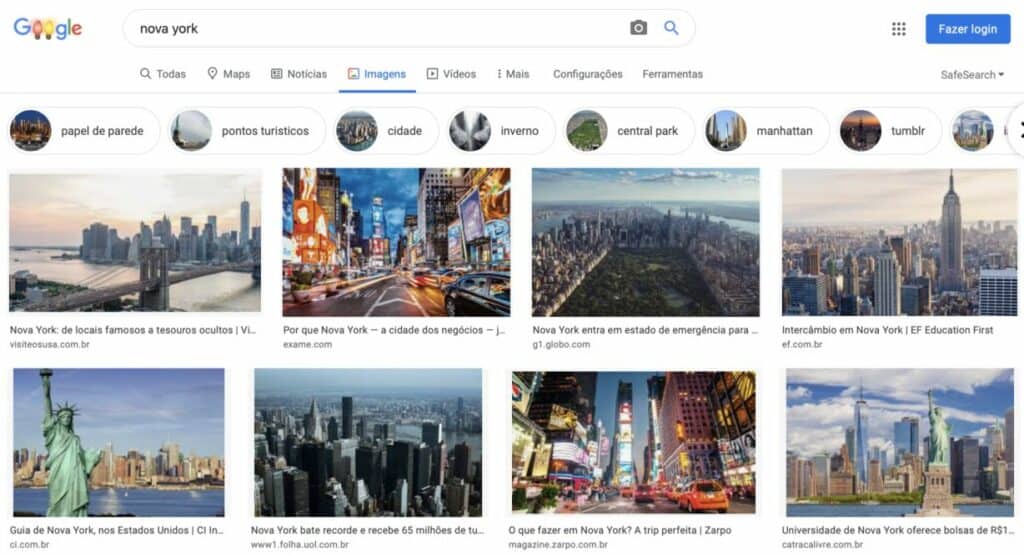
Google Images is a search engine feature that allows users to find images more easily and make them available for the user to find in searches.
For an image to be in the top results, it needs to be relevant to users, as well as optimized for the Google Images algorithm.
But why is it important to appear in the first search results?
When we search for a keyword that is related to images — a cell phone cover, for example — Google already provides, often in the first position of organic results, the images that may be more relevant to the user’s search.
Suppose you have an e-commerce that, among other things, sells mobile phone cases.
In this case, it is very important that your images appear in the search results, as users themselves can access your site through the photos they find most interesting.
Content about phone cases that doesn’t have images may not be very relevant to both users and Google’s algorithm.
And this applies to many other types of deals and terms.
But, after all, how to appear in the first places of the search engine?
How to generate more Google Images traffic to your website?
Image searches grow 10% a year, according to Internet Live Stats.
E-commerce sites are increasingly investing in getting traffic from Google Images because it brings a qualified audience that visually likes your product.
So, how to generate traffic from image searches?
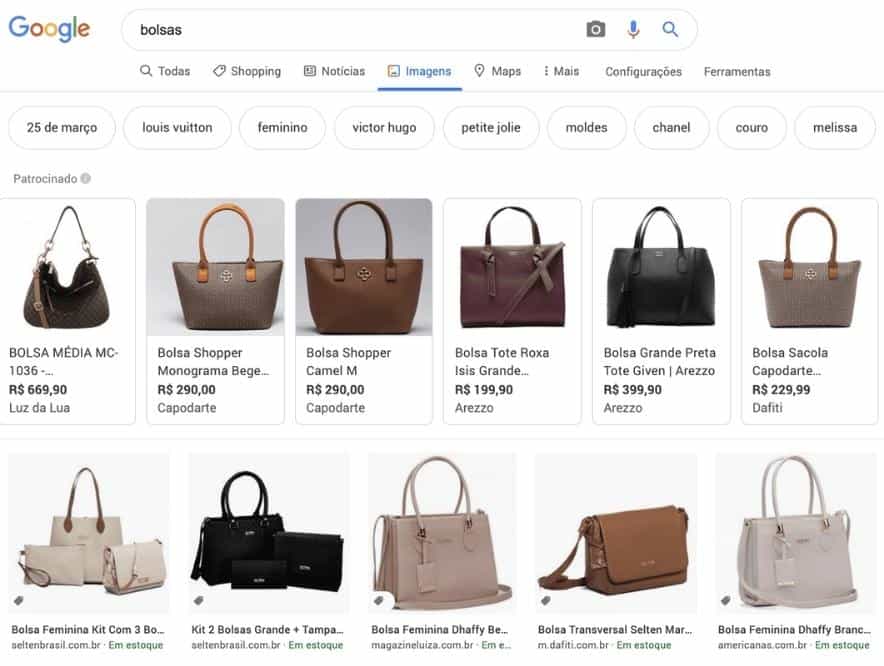
In the image above, you need to differentiate the first line from the subsequent lines.
The first row is made up of ads , which are displayed through the Google Shopping platform and the advertiser will pay for each click received.
Next, starting from the second line, are the so-called organic ads, that is, the results that Google generates “for free” and that are its source of great reputation.
To appear there, you need to apply the well-known techniques of SEO (Search Engine Optimization), which means optimizing websites for search engines.
In other words, SEO helps your website to be in the top positions of Google, get more traffic and generate more sales .
And the search for images is a great ally.
Want to know how? Check out our top SEO tips for images!
How to Optimize Images for Google
You already know that SEO techniques help to reach the top of searches and you must imagine that Google wants to bring the best results to the user.
Google’s idea is to provide the best search experience and for that, we must divide the SEO strategies for Images into two fronts:
- EAT (Expertise – Authority – Trust) : this is how Google recognizes a good site and you need to meet the requirements and have a strategy based on SEO Experience ;
- Image Optimization : help Google recognize your image;
To optimize images, the first step is to have quality images preferably that other sites have never used.
Therefore, it’s no use going to Google Images, copying images from other sites and hoping to appear well positioned for them.
✅ SEO Checklist to Optimize Your Images
There are six technical aspects of your images that must be optimized for them to have good results.
Using the SEO techniques that we are going to talk about now, you can have images with great results.
Let’s get to know each of them in more depth:
☑️ File name: name your file legibly and with keywords
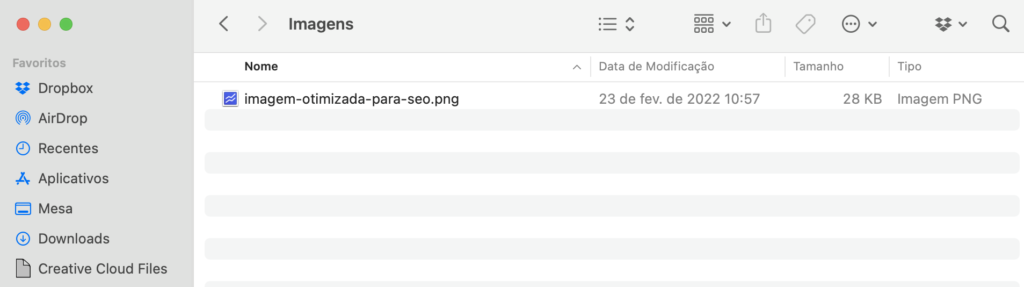
When adding an image to your website or blog, a URL is created based on the image’s filename. If you leave a random name like “IMG678.jpeg” it is more difficult for the Google robot to identify what the image is about.
Therefore, name the file with a keyword referring to the image to make its content easier to read and, consequently, increase its relevance.
In html, it would look like this:
<img src=”relevant-keyword.jpeg”/>
☑️ Alt tag: make sure it contains descriptive text and the keyword by which your page will be found
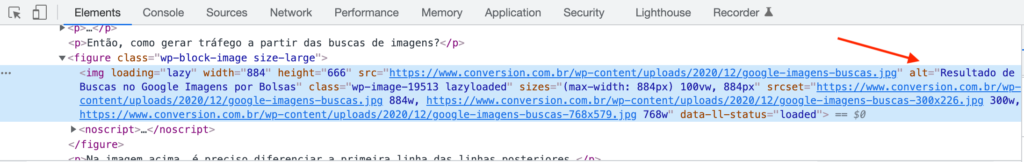
The alt tag is an alternate description of your image. This part is also read by Google and, therefore, it is important that you use the appropriate keywords and according to the context of your content.
This description facilitates the process of placing image links on the web and even the visually impaired can read its content through the Jaws system, which can identify the images and speak their alt tag.
It is of great importance for an SEO strategy for Google Images to be efficient.
Inserting an ALT into your images is simple. In general, website platforms like WordPress, for example, already provide a space to add the alt tag to images.
In the case of e-commerce platforms, this is done automatically and usually brings the name of the product – in this case, you don’t have to worry.
You can also add it directly to the html text with the following command: alt=”text with relevant keyword”.
☑️ Image dimensions (width and height): prefer dimensions similar to 16:9 or 4:3 and width of 1024 pixels.
Image dimensions are important for two factors: user experience on your post and for Google itself.
If you search for an image on Google Images, you can see that the figures presented, in general, have dimensions similar to 16:9 or 4:3.
Our suggestion is that you follow the pattern of your results page or even your industry.
Try to keep images at least 1024 pixels wide.
This is the preference so that there is a standard in the presentation of images and organization of results.
Therefore, unless necessary, avoid using images vertically or with very non-standard dimensions.
☑️ Image Quality: Always ensure a good perception
Be careful when uploading very large files, it can affect your site’s loading speed and thus interfere with your users’ experience.
But do not worry…
There are several tools — some of them free — that you can use to compress images and make files lighter.
☑️ Image Size: keep under 100kb with the right tools
Size counts too. After all, Google wants to provide the best user experience.
That’s why you should keep your images at a reasonable size.
We suggest that the images have up to 100kb, maintaining, of course, their quality.
Use tools like TinyPNG or ILoveImg to reduce file sizes.
☑️ Domain and Page Authority also count for Google Images
In a largest SEO study in Brazil we conducted in the e-commerce segment, we found that domain and page authority are directly correlated with better positioning in search results.
When we analyze Google Images, we see that the first results tend to also be sites that have greater authority.
This reinforces the central thesis of the importance of link building in SEO strategies made to be winning.
More SEO Ranking Factors for Google Images
In addition to the optimizations that we have already mentioned, there are others that you can use to have images that are better ranked on Google Images.
1. Image context
One of the factors that Google takes into account when ranking photos is the context in which they were inserted into the content.
That is, according to the image information as ALT, it checks if the paragraph in which it is inserted, for example, has words that are related to the image.
Relevance can increase if an image of a cell phone case, for example, is inserted into a paragraph that talks about cell phone cases, that is, an image with context and coherence.
2. Interactions with the image
Google can detect when a user clicks on an image or makes any interaction with it.
If the image has a lot of interactions, he finds it more relevant to users. Therefore, the image may have better positions in Google Images.
That’s why it’s important that, when possible, you encourage engagement and create images with an attractive design that piques users’ interest.
3. Image caption
The caption is also important for users to understand what it is about and what its characteristics and highlights are, but it is far from being mandatory .
This can help in understanding the image and therefore improve user experience and readability by the algorithm as well.
The use of image caption should only be done on sites where it makes sense, especially news portals or blogs.
4. Be mobile friendly
Most website traffic, in general, comes from mobile devices.
Cell phones are practical and many users prefer to use them when buying things on the internet.
That’s why it’s important that your photos are the right size to provide the best mobile experience.
For each platform there is a recommended dimension so that the image doesn’t have a bad quality or doesn’t fit on the screen.
It is important that you adapt the images according to the platform to avoid these problems.
By applying the information in this post, your images can have great results on Google and drive more traffic to your pages.
Always remember to make attractive and relevant images according to the content.
Using Screaming Frog to Check if Optimizations Are Correct
Screaming Frog is an SEO Spider that simulates a search robot, indexing your site as Googlebot would and helps you better understand how the Technical SEO elements are .
It is a tool that has a free version (with a limit of 500 indexed URLs) and an unlimited paid version.
In the image below, notice the highlight of the image; we analyzed the URL of this post itself and the tool did not point out any errors in the optimized images.
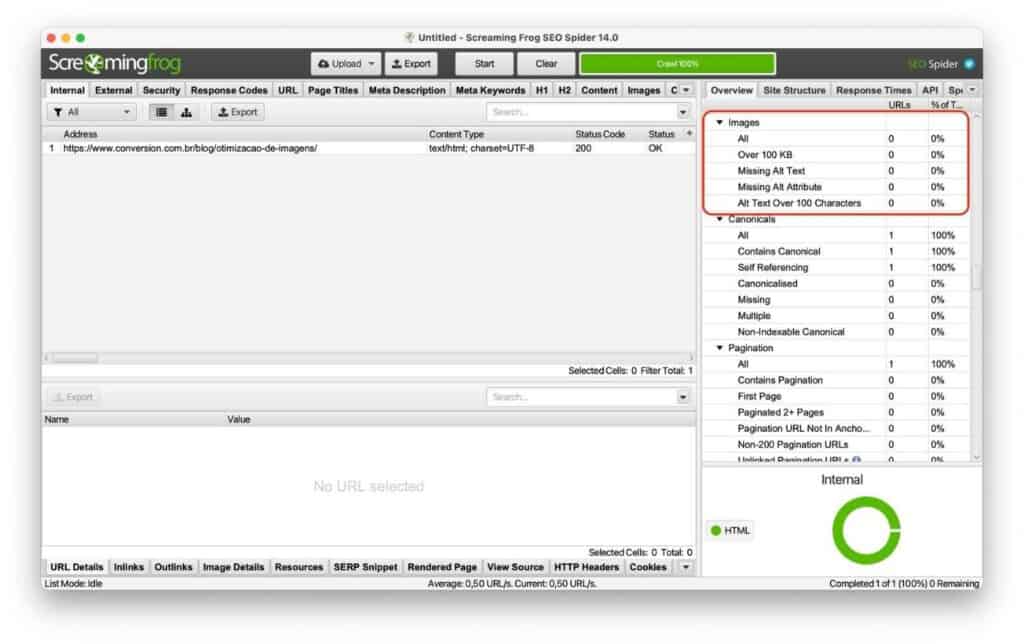
How can I improve my ranking on Google Images?
If you’ve followed all these tips and still haven’t achieved good rankings, it’s very likely that your niche is very competitive.
To position yourself, you must understand what has made websites rank well and thus optimize your website to be better than your competitors .
The best way to do this is through an SEO competitive analysis , where you should analyze the main factors.
When we carry out this analysis, we must consider that we will have ranking factors similar to Google Lens , which are also very similar to web pages.
To be more precise, we recommend that the analysis consider the following:
- Alt of image
- Image size
- image size
- Image Context
- Authority of Domain and Page on which the image appears
- “Content” and image quality
Looking at these 6 factors will give you a good direction on what you’re ranking for and how to improve.
Have you heard of Google Lens? He is the new visual search
More than 1 billion people have used Google Lens in the world, how about you?
Imagine visually searching things around you? Well, that’s exactly the purpose of Google Lens.
To use it is very simple, you will need the Google application on your mobile, whether iOS or Android.

By clicking on the icon highlighted above, the app will open your camera and you can start searching!

Point your camera at the object you want to search and click on the magnifying glass. Ready, Google will bring images and similar products:
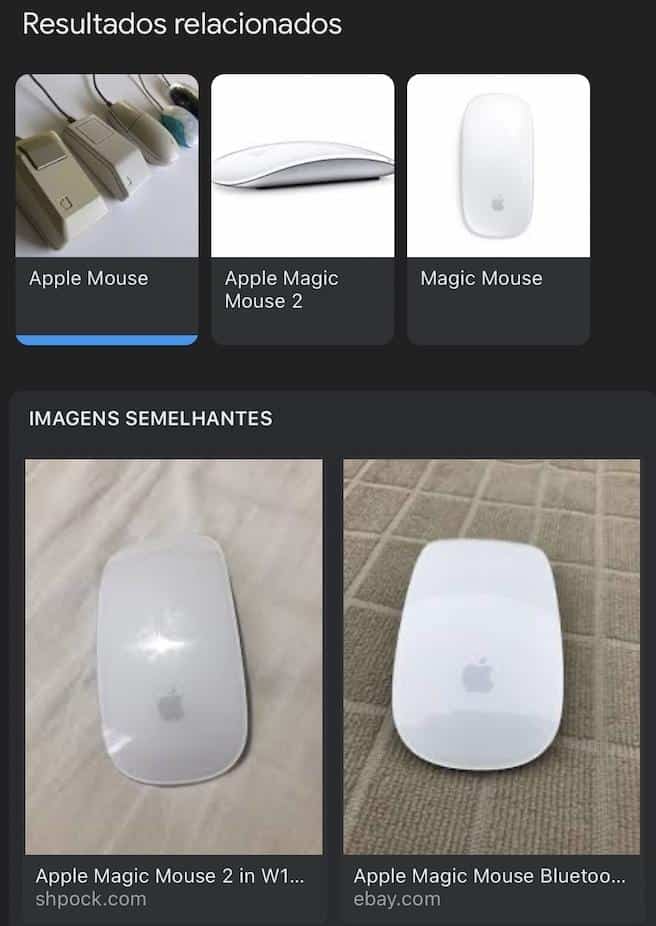
With the advancement of technologies like Lens, SEO for Images will become more and more important.
Visual and image search statistics
We here at Conversion love statistics and data helps us do results-oriented marketing.
That’s why we’ve separated some amazing statistics about images:
- 90% of the information transmitted to the human brain is visual (MIT – Massachusetts Institute of Technology)
- The human brain can identify images in less than 13 milliseconds (MIT)
- 62% of millennials prefer visual search over any other new technology (Visenze)
- 21% of advertisers believe visual search is the most important trend for their business (Marin Software)
- 45% of UK retailers use visual search (Tech HQ)
- 36% of consumers conducted a visual survey (The Intent Lab)
- 35% of marketers plan to optimize for visual search by 2020 (Search Engine Journal)
- 55% of consumers say Visual Search is critical in developing their style and palate (Pinterest)
- Visual information is preferred over text by at least 50% of respondents in all categories except electronics, household items, and wines and spirits (The Intent Lab)
- When shopping for clothing or furniture online, more than 85% of respondents place more importance on visual information than text information (The Intent Lab)
- 20% of app users make use of visual search when the feature is available (GlobalData)
- Images are returned for 19% of search queries on Google (Moz)
- Images are returned for 34% of search results (Econsultancy)
- Google Lens can detect over 1 billion objects (TechSpot)
- Google Shopping ads see a 33% increase in budget, versus just a 3% increase in text ads. (Merkle, Q3 2018)
- Google Lens has been used over a billion times (Google)
We hope you enjoyed this guide!
Leave your comment and share this link with your friends.
