Backlinks are essential components of any website’s success. They are links that point to a website from other websites. They act as a form of endorsement and help search engines determine the trustworthiness of a website, as well as its relevance to a particular search. In this article, we will discuss how to find the backlinks of any website, as well as the best strategies for obtaining quality backlinks.
How to Find the Backlinks of a Website
Finding the backlinks of a website can be done in a few different ways. Here are some of the most popular methods for finding the backlinks of a website.
The most common way to find the backlinks of a website is to use a search engine. Search engines, such as Google and Bing, have advanced algorithms that can help you find the backlinks of a website.
To use a search engine to find the backlinks of a website, simply type in the website’s URL into the search bar. You can also use the advanced search operators, such as “link:” or “inurl:” to narrow down the results. This can help you find the most relevant backlinks for your website.
It’s a free option, but it’s very limited.
Link explorer tools are another popular way to find the backlinks of a website. These tools, such as Ahrefs, Majestic SEO, and Moz, allow you to easily find the backlinks of a website. They provide detailed information about the quality of the backlinks and can help you identify which backlinks are helping you the most.
Here are my favourite ways to discover backlinks.
Discovering backlinks using Search Console (your site only)
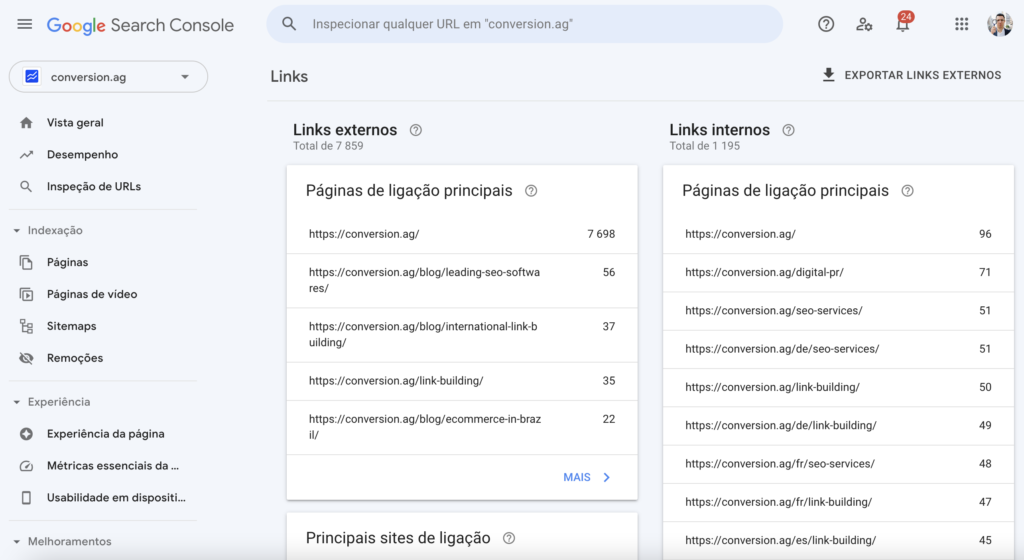
Discovering the backlinks of a domain using Google Search Console is a useful way to understand the link structure of a website and identify potential issues that may be impacting its visibility in search engines.
Step 1: Go to Search Console, and sign in with your Google account.
Step 2: Select the website you want to analyze from the list of properties.
Step 3: Click on the “Links” tab in the left-hand menu.
Step 4: Review the “Top linked pages” report to see which pages on your website have the most backlinks. This report will show you the number of links, the linking domains, and the anchor text used.
Step 5: Check the “Top linking sites” report to see which websites are linking to your site the most. This report will show you the number of links, the linking domains, and the anchor text used.
Step 6: Analyze the anchor text of the backlinks to see which keywords are being used to link to your website. This will give you an idea of the topics that your website is associated with in the eyes of search engines.
Step 7: Use the “Download” button to export the data and analyze it further in a spreadsheet program like Excel.
Step 8: You can also use the “Who links the most” report to see which sites link to your site the most. This report will show you the number of links, the linking domains, and the anchor text used.
Step 9: You can also use the “Your most linked content” report to see which pages on your site have the most links. This report will show you the number of links, the linking domains, and the anchor text used.
By using Google Search Console to discover backlinks, you can gain valuable insights into the link structure of your website and identify potential issues that may be impacting its visibility in search engines. This information can help you improve your link building efforts and increase your website’s visibility in search results.
Discovering backlinks using Ahrefs (your site and your competitor)
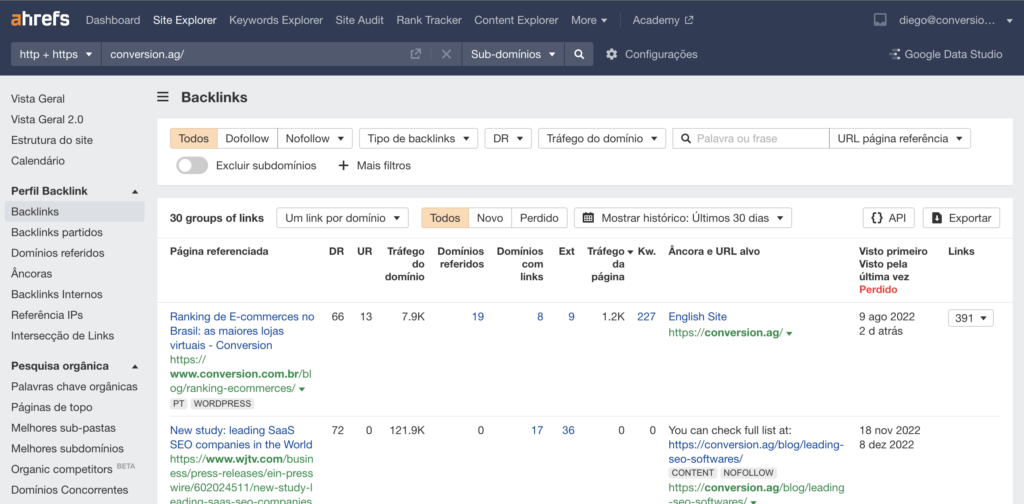
Discovering the backlinks of a domain using Ahrefs is a simple process that can help you understand the link structure of a website and identify potential link building opportunities.
Step 1: Go to Ahrefs.com and sign in or create an account if you don’t have one.
Step 2: Once you’re logged in, enter the domain of the website you want to analyze in the search bar at the top of the page.
Step 3: Click on the “Backlinks” tab on the left-hand side of the page. This will show you all of the backlinks pointing to the domain you entered.
Step 4: Review the backlinks to get an understanding of the quality and quantity of links pointing to the website. Ahrefs provides a variety of metrics such as Domain Rating, URL Rating, and Referring Domains, which can help you evaluate the quality of the backlinks.
Step 5: Sort the backlinks by different metrics such as Referring Domains or URL Rating to identify the most powerful backlinks.
Step 6: Analyze the anchor text of the backlinks to see which keywords are being used to link to the website.
Step 7: You can also use the “Lost Backlinks” report to see which links the website lost, which could be due to a redesign or other changes on the site.
Step 8: Using the backlink profile, you can analyze the links that your competitors have and find potential link building opportunities.
With Ahrefs, you can gain valuable insights into the backlink profile of any website, which can help you improve your own link building efforts and increase your website’s visibility in search engines.
How to Monitor Your Backlinks
Once you have obtained quality backlinks, it is important to monitor them regularly. Link monitoring tools, such as Google Search Console and Moz Link Explorer, can help you track the backlinks of your website. These tools can provide you with detailed information about the backlinks of your website and can help you identify any issues.
Conclusion
Backlinks are essential components of any website’s success. They help search engines determine the trustworthiness of a website, as well as its relevance to a particular search. In this article, we discussed how to find the backlinks of any website, as well as the best strategies for obtaining quality backlinks. We also discussed how to monitor your backlinks to ensure that you are getting the most out of them.
If you want to increase the visibility of your website and improve your SEO, backlinks are essential. By following the tips and strategies outlined in this article, you can increase the number of quality backlinks to your website and improve
